In the landscape of data management, the choice between Excel and MS Access can significantly impact the efficiency and capabilities of your business. In this blog post, we’ll explore the compelling benefits that MS Access offers over Excel when it comes to managing and organizing your valuable data.
1. Database Structure for Complexity:
- Discuss the limitations of Excel’s flat-file structure when handling complex datasets.
- Showcase how MS Access, with its relational database structure, allows for more sophisticated data organization, reducing redundancy and enhancing efficiency.
2. Handling Large Datasets with Ease:
- Address Excel’s challenges in managing large volumes of data, including slower performance.
- Illustrate how MS Access excels in handling substantial datasets, ensuring faster data retrieval and analysis for business-critical tasks.
3. Data Validation for Accuracy:
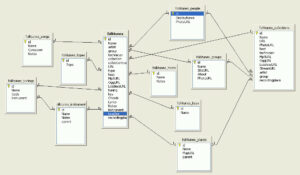
- Emphasize the importance of data accuracy and the challenges of maintaining it in Excel.
- Showcase how MS Access enforces data validation rules, reducing errors and ensuring consistent, reliable information for informed decision-making.
4. Improved Querying and Reporting:
- Discuss the limitations of Excel formulas for complex data analysis.
- Illustrate how MS Access provides advanced querying capabilities, allowing users to extract specific information and generate insightful reports effortlessly.
5. Enhanced Security Measures:
- Address the security concerns associated with Excel files, especially when handling sensitive business data.
- Explain how MS Access offers robust security features, including user-level access control, safeguarding your data from unauthorized access and ensuring compliance with privacy regulations.
6. Streamlining Multi-User Access:
- Discuss the challenges of collaboration and concurrent editing in Excel.
- Showcase how MS Access facilitates a multi-user environment, allowing teams to work seamlessly on the same database without the risk of data conflicts.
7. Scalability for Business Growth:
- Highlight Excel’s limitations in scaling with the growing data needs of businesses.
- Illustrate how MS Access provides scalability, allowing businesses to adapt to evolving data requirements and ensure the database grows with the organization.
8. User-Friendly Interface:
- Emphasize the user-friendly interface of MS Access, making it accessible to users with varying levels of technical expertise.
- Discuss how Excel users can easily transition to MS Access, capitalizing on a more powerful tool without a steep learning curve.
While Excel has been a reliable tool for basic data management, MS Access emerges as the superior choice when the complexity and scale of your data demand more. From relational database structures to advanced querying and improved security, MS Access empowers businesses to take their data management to new heights, ensuring accuracy, efficiency, and scalability in the ever-evolving world of business data.
